Questions / Answers.
- Updates
- Buys and activations
- Captures
- Can I use SIC/NACE/NAF codes?
- I want to search on several citys.
- The city search is not really accurate.
- Are the websites starting with "https://www.pagesjaunes.fr..." or "https://www.paginegialle.it..." are valids ?
- My computer stopped while searching, did I lost all my captured datas ?
- My computer's slowing down, what's going on ?
- Exports
- Miscellaneous
How to update RJCapture?
- RJCapture will frequently check for updates at launch, and will ask you to update if needeed.
- Also, you can manually check for updates in the section [?] / [Check for updates...].
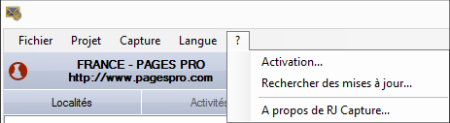
Updates are free.
I didn't received any activation code / My activation code doesn't work anymore / I changed my computer.
- 1. Start RJCapture and lead to [? - Buy/Activate]
- 2. Type in your email and click [Ask for a code].
Choose the licence you want to activate and validate. 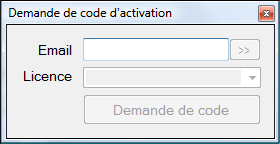 If the licence is already activated, it means it's been used for another computer.
If the licence is already activated, it means it's been used for another computer.
Therefore, you could re-activate it for this computer.- 3. Enter the code you received by email in the type zone [Enter your activation code].
Finally, click on [Activation].
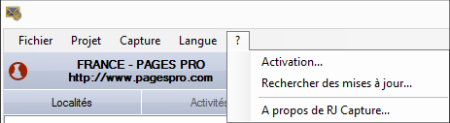
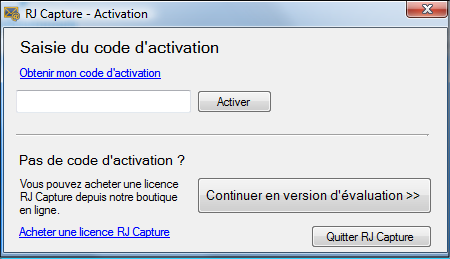
Beware, this code is avalaible for only one computer. If you change your computer, you'll have to make these steps again.
I'd wish to buy another license / option for RJ-Capture.
Connect to your account on www.RJCapture.com to manage your licences.
You'll save 10% on each licence added.
Can I get a bill for my purchase(s)?
Connect to your account on our website : underneath your licence's details, you can visualize your bill(s).
Can I use SIC/NACE/NAF codes?
These codes only work with professional directories.
As the activities, you can separate these codes with ";" to search on many codes.
I want to search on several citys.
In fact, some citys have the same name, that can lead to undesired results.
For more accurcacy, enter the ZIP codes. (ex : 78110;78120)
Are the websites starting with "https://www.pagesjaunes.fr..." or "https://www.paginegialle.it..." are valids ?
Yes.
If you copy this link on your browser, you'll be automatically redirected to the society's website.
To automate this, click on "Record the clear urls".
Beware, this roughly raises the processing time.
My computer stopped while searching, did I lost all my captured datas ?
No.
At the software's start, you'll be prompted to resume the capture where it was stopped.
My computer's slowing down, what's going on ?
When you're processing a wide research, your computer can suffer of a lack of RAM.
Thus, think about splitting your researchs by steps (first 10 regions, 10 following...)
Which fields could I export ?
Your basic records captured consists of a table with columns for each type of information and a row for each recording made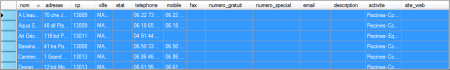
 You may not need all these columns: just choose the ones that interest you by the « Select fields » button in the bottom right of the table
You may not need all these columns: just choose the ones that interest you by the « Select fields » button in the bottom right of the table
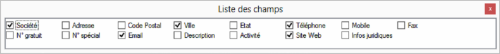
These are the columns that appear which to be exported.
Can I filter datas before I export it ?
Yes.
The result of capture depends on the information available in the directory. All columns are not necessarily full
You may not need all the lines: just choose the ones that interest you in the "Filter Records" button at the bottom right

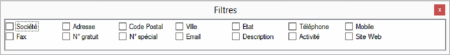
Select a filter that only induces each record that contains information for this type of information (field) will be displayed.
The number of export lines is automatically updated on the left side
Example1: [email] filter
Records were obtained which emails
Thus, display lines containing an email address in the "Email" and then export only those
Example2: [fax] + [email] filter
You obtain records which have fax and also email
These filters are used to display/export the records according to parameters.
.
How many items ?
The result of capture depends on the information available in the directory. All columns are not necessarily full but it count as one record
The number of records is
writing on the left of the RJCapture main window

.
Will I have duplicates in my exported file ?
The duplicates (strictly indentical datas) will be automatically deleted at the exportation's time
But rows (records) may show similarities, sometimes very large.
Same company name, same address, same phone and emails different
Thus, the similarity may relate only to certain types of information
You can filter these "partial" duplicates in the next version
You will able to evaluate these duplicates using the « Evaluate the duplicates » button.
Example1: dupilcates if [name] identical
Example2: dupilcates if [adresses mail] + [numéro de téléphone] + [fax ] identical
RJCapture can't capture datas anymore.
Check your internet connection, and the directories websites (https://www.pagesjaunes.fr, https://www.pagespro.com, https://www.pagesdor.be, https://www.directories.ch ...).
Sometimes, the directories restrict your access when they believe that
your connecting too much. This restriction don't stay more than a day
in most of the cases.
Is the RJCapture 's interface WYSIWYG ?
The integrated browser allows you to view RJcapture working directory of the vacuum cleaner as and in the upper window
In the lower part of the screen, in the form of a table to the display columns which can be modified, the records are added in lines progressively capture
The result of catches to visually compose the desired result. This is an "intuitive" interface: the user sees directly on the screen will look like the final result
The RJ window appears inactive.
If multiple windows are open and the active window is found under other vious can not click anywhere even on the menu
We must close the active window by clicking on a visible part and press the ESC key
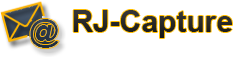






 Log in
Log in Shopping Cart
Shopping Cart


